Use this reference data to set application document types for use on the General Documents window in the applications module.
Select the Applications check box for a document type to make it available for selection from the Document Type field when adding a document for an application on the General Documents window.
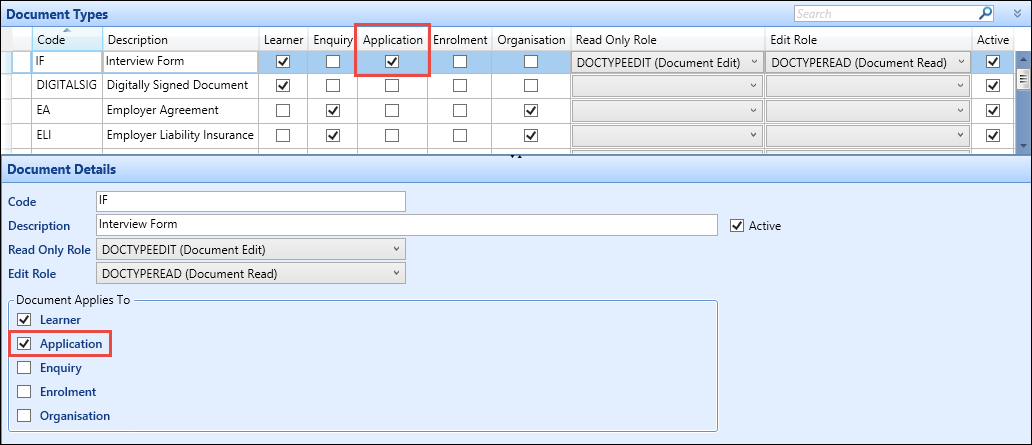
Documents types can be assigned a customised Read Only Role and Edit Role. This enables administrators to control who has view or edit access to a particular document and document type. The Read Only Role and Edit Role columns look up roles which have been created as custom roles in the user management module.
If no Read Only or Edit role has been assigned to a particular document type, then any user will be able to view and edit that document.